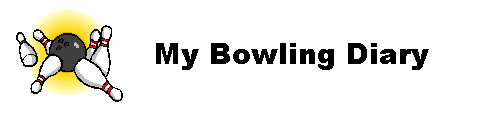
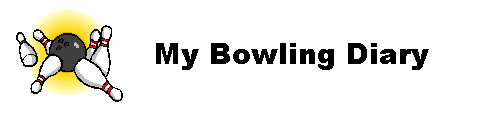
Strike out with information... don't spare the details!
This page is designed to share tips and tricks on MyBowlingDiary in order to enhance your experience. If you have some tips to share, click here to send those to us. We will review all submissions and post them as soon as possible.
If you want to make notes to yourself while entering your events, simply go to the "Reports" screen and click "File, Open". This will prompt you for a filename to open. Specify a filename that does not exist (for example, Bowling Notes). Click "Open" and you will be asked if you want to create a new text file. Click "Yes", and a blank Notepad window will be minimized to your task bar. Open the window and type away. Remember to save the file. I do this if there are things that I want to write down and remember for the next time I bowl. I review these notes before my next bowling event to jog my memory. - TS
Do you use a PalmOS device when you bowl? If you need to take a report with you, you can use the "beaming" functionality to beam a report to your device and you have it for quick reference while you bowl. Keep an eye out for our 2.0 release, which will include a Palm OS interface. - TS
Problems with this site? Please send mail to webmaster@mybowlingdiary.com
Copyright © 2004 by Timothy A. Sawyer
* Hosted by InMotion Web Hosting
* Online payments accepted and processed by PayPal
* MyBowlingDiary logo by EmbroidMe
* Microsoft, Microsoft Access, XP, Windows and Windows 2000 are registered trademarks of Microsoft Corporation.